Order and activation
Ordering a license
The licensing system of UFS Explorer Video Recovery is based on a third-party protection solution organized around the concept of keys. The possibility to run the application is limited by its ability to communicate with the Software Access Key that authorizes its usage. Such keys come in to types and can either be located on a removable USB dongle or locked to the characteristics of a specific computer. Therefore, before requesting a license for the software, decide on the type of key you prefer it to be supplied with:
-
Hardware-based Access Key
A Sentinel HL key that is embedded into a physical USB dongle and can be manually transferred from one machine to another upon necessity;
-
Software-based Access Key
A Sentinel SL electronic key that is generated on the basis of the "fingerprint" of a particular computer system and stored within it. Such a key cannot be moved to another machine.
After that, choose the license type, depending on the terms of the intended use set forth in the Software License Agreement.
Having made a choice concerning the Software Access Key and license type, contact the representatives of SysDev Laboratories, and you will be provided with the payment link for the license fee and further instructions.
It should be noted that activation of the obtained Software Access Key is a separate process from the software installation. Once the software is installed, the license can be activated using the provided Hardware-based or Software-based Access Key.
License activation using a Hardware-based Access Key
As has already been mentioned, a Hardware-based Access Key is presented in the form of a USB device (dongle). It is accessible in the read-only mode and includes a unique ID that unlocks the software license during a specific period defined by the Software License Agreement. The use of such a key is independent of a particular machine. Yet, it should be inserted into the USB port and be available throughout the time when the software is running. Thus, only the computer to which the key is currently connected will be able to execute UFS Explorer Video Recovery.
A license supplied with a Hardware-based Access Key doesn’t require activation, it is already activated on the dongle when it is shipped. All you need to do is to perform the following actions:
Insert the provided USB dongle into the USB port of the computer where UFS Explorer Video Recovery is installed. The application will look for the key and launch successfully if the code on it is valid.
If access to the software is denied and you get an error message instead, please ensure that the dongle is plugged into a USB functioning port and the device itself isn’t broken.
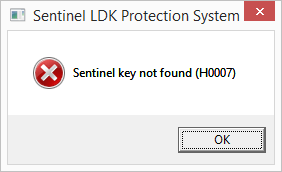
Also, to make sure the device was installed properly, you may open Device Manager and check if a new device is listed there in the "Human Interface Devices" section. For this, type in "device manager" in the Windows search box and click "Device Manager" in the search results.
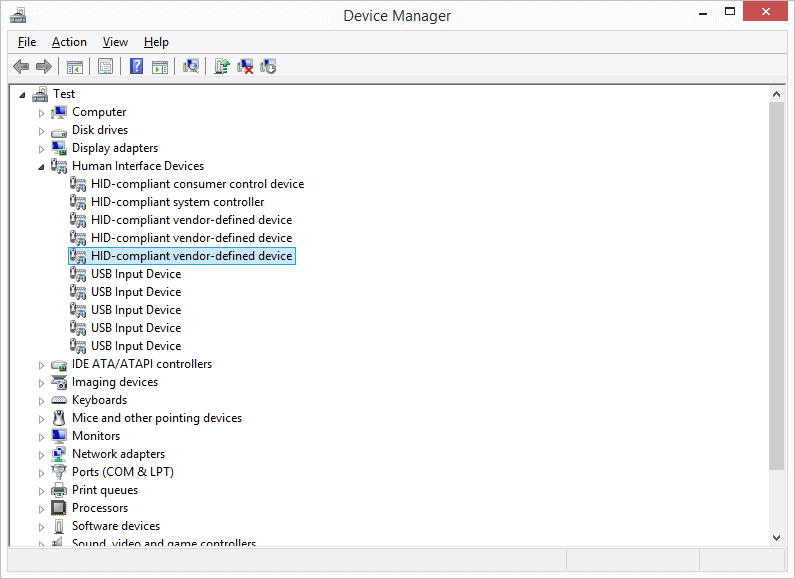
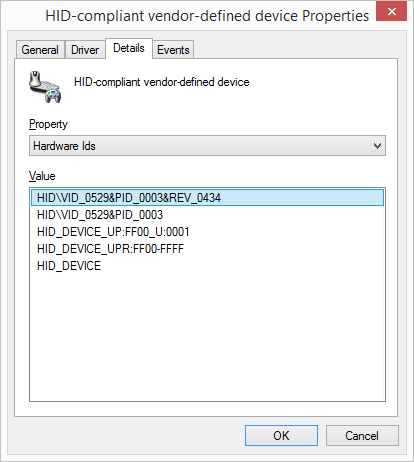
If everything looks all right, please contact the support team of SysDev Laboratories to get assistance.
License activation using a Software-based Access Key
Unlike a Hardware-based Access Key, a Software-based one must be activated to bind the key to concrete hardware of the computer on which the program will be used. The license will be valid only for that machine and cannot be transferred to another PC.
The activation procedure is performed remotely by a technical specialist from SysDev Laboratories and consists of the following steps:
-
Generating a "fingerprint" of the user’s computer that can be utilized to encrypt the key for this very hardware (a C2V file);
-
Producing a unique key based on the "fingerprint" of the destination machine (a V2C file);
-
Installing the created key onto the destination computer (V2C file).
Once this process is completed, you can start using your license by launching the software on the destination machine.
Please note that consistent internet connection is required to enable remote access to the destination computer for the technical specialist from SysDev Laboratories.
