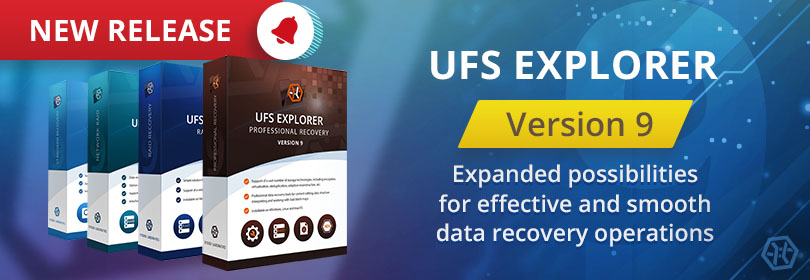
UFS Explorer Version 9: The big upgrade you won’t want to miss out
25.07.2022
- Scan now has option to save status periodically (with predefined time period);
- Folders in scan result now display contained objects capacity;
- Explorer now highlights lager files/folders in scan result with percent bar;
- Color differentiation of existing and scanned file systems in Explorer;
- Data saving now can be scheduled as number of steps in priority order:
- - Added 'Create batch copying task'/'Add to copying task' tool to context menu;
- - Task can be aborted with possibility of resumption from aborted step;
- - Common task copying log with logging of task step events;
- - Task manager dialog to re-order, remove or configure steps (enable filters etc.);
- Added 'Quick scan (index)' tool to context menu of valid ('green') file systems;
- When empty or damaged FS is activated, there is a choice to browse or to scan it;
- Activation of partition with no file system now activates 'scan' dialog;
- Support of hard links on NTFS, APFS, HFS+, Ext, F2FS, Reiser, UFS and XFS;
- Added automatic deduplication of duplicate hard links:
- - Hard link to file is restored as hard link on target storage;
- - If target file system doesn't support hard links, software creates copy of file;
- - Hardlinks to HFS+ folders are restored to special location and linked with target;
- - Links to folders are established with hardlinks (on HFS+) or with symlinks;
- - If target file system doesn't support links, software fails to process such folders.
- Added support of duplicate file/folder hard links in scan result;
- NTFS scan procedure now processes NTFS indexes and thus hard links;
- - In 'quick scan' this function is disabled by default;
- APFS direct access:
- - File system state is now loaded using the latest generation of stored superblock;
- - Added support of file system snapshots, including 'local' and 'backup' Time Machine;
- - Loading of file set is postponed until it is first used (for performance reasons);
- APFS scan:
- - Indexing of APFS optionally includes snapshots (enabled by default);
- - Better structure recovery and finding of lost snapshots in full scan;
- - Added support of symbolic links;
- HFS+ scan: added support of hardlinks (including Time Machine);
- Changed format of SDLSP files to version 3.
- Added support of flat-sparse image files (set of chunks with missed fragments);
- Added tool for saving on-demand disk image files (imaging tasks):
- - Support of imaging to flat, flat-sparse and sparse (SDLSP) disk image files;
- - Support of imaging (clonning) to another disk;
- - Using of built-in defect map for SDLSP and external defect map for other targets;
- - Save/restore of task configuration (.uitask) files;
- - Support of 'imager' interface and background (asynchronous) imaging;
- - Task control panel with map of defects and with activity indication;
- - Map of defects can be cleared in given region (all states or only defects);
- - Detailed configuration of imaging parameters (two-pass imaging, timeouts etc.)
- - Quick switch of pre-configugured and customizable imaging tiers;
- Support of reading S.M.A.R.T Log pages of SATA drives;
- Added indication of file status (validity) information for scan results:
- - Indication is enabled by default; it can be disabled via 'Explorer' settings;
- - Verification if file start matches to data of known and valid type;
- - If defects bitmap is available, optional check if file is imaged;
- - Tool to enable/disable/configure file status indication in Explorer;
- Option to save 'only good files' when status indication is available and enabled;
- In Explorer, added ability to stop reading content of big folders;
- Added decryption of BitLocker and APFS encrypted volumes [UFSX Std/RAID/Net]
- Added tool to re-assign file extensions basing on content (for CHK files etc.);
- Preserving 'Hidden' and 'System' flags on copied files (Windows version);
- XFS access: fixed problem with mixed Intel/Standard short folder metadata;
- XFS scan: fixed few major bugs with structure recovery in full scan;
- NTFS access: fixed issue displaying of multiple hardlinks from the same folder;
- NTFS scan: added processing of mount points as 'folder' symbolic links;
- ReFS3 access:
- - Mount points (junctions) are displayed as 'folder' symbolic links;
- - In symbolic links, paths are changed to relative to support their 'export';
- Older ReFS (Windows Server 2012): fixed few bugs in scan procedure;
- ExFAT scan: support of 1MB clusters, fixed few issues;
- File removal from scan result now updates title statistics (files count/size);
- Fixed loading RAID/storage configurations when PhysicalDrive has no serial number;
- Fixed issue with long cancellation of quick scan and duplication of results;
- Fixed duplication of $LostFiles folder in scan result;
- Fixed bug in adaptive RAID5/RAID6 reconstruction;
- Fixed problem with support of ATA S.M.A.R.T via DeepSpar USB Stabilizer;
