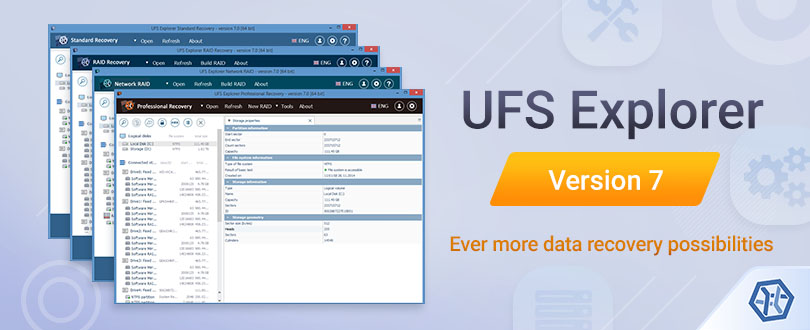
UFS Explorer version 7: Undeniable reasons to upgrade
02.08.2022
The 5th version of UFS Explorer is officially no longer supported, yet, some users still remain true to the legacy software they once installed and hold off on an upgrade. Meanwhile, the product has been substantially reworked for the new 7th release and has a lot more to offer than its predecessor: from helpful guidance for newbies, work with modern technologies for tech-savvy folks to unique features and instruments in service for people whose daily bread is rescuing lost files. Long story short, it opens wholly new horizons in logical data recovery – read on this brief overview and judge for yourself.
- Effortless operations with a new user interface
Having launched any of the utilities of the 7th release, the first thing you might notice is the makeover of the interface: it has become less technical and much more user-friendly. The process of data recovery, from the first step to the last one, is now accompanied by helpful prompts and instructions, becoming nearly child’s play. Moreover, automatic detection of additional technologies present on a logical volume/physical device combined with new partition icons make it much easier to locate the needed storage and access it to accomplish the intended task.
- Optimized scanning: smarter, faster and safer
On the flip side, the algorithms rescuing data behind the scenes have been revised and became much more sophisticated. For example, the program is capable of performing automatic alignment of partitions present on the disk which allows it to determine their valid positions and read out the data correctly even in cases when the partition table has been corrupted or the information about the start/end of a partition is inaccurate. In addition, the software makes it possible to analyze a storage for multiple file systems in one go, the set of which is defined in scan parameters. Meanwhile, different file system types are searched for in parallel instead of one after another – this guarantees a minimum number of references to the disk and a much speedier scan even if you’re unsure which format has been applied on your partition. The scanning procedure itself has also become more convenient thanks to extra possibilities that allow pausing/resuming the operation, browsing or saving the intermediate results, etc.
- Way more supported technologies: from simple Apple volumes to complex Dell’s EqualLogic SANs
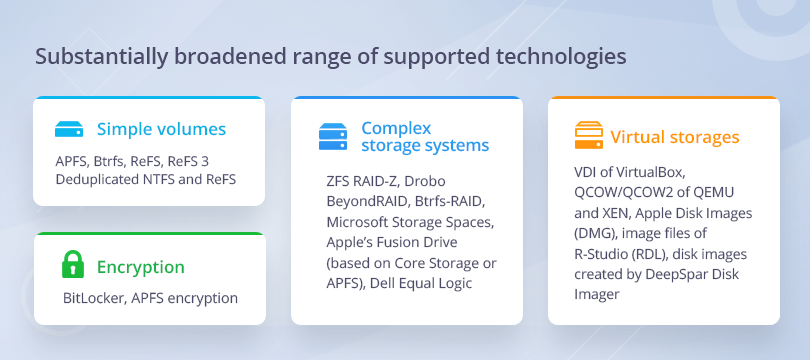
The set of modern storage technologies you can deal with using UFS Explorer has been considerably expanded in version 7: among them are both complex storages, like Drobo BeyondRAID, Btrfs-RAID, ZFS RAID-Z, Microsoft Storage Spaces, Apple’s Fusion Drive based on Core Storage or APFS, and simple volumes with APFS, Btrfs and ReFS/ReFS3. Also, the software automatically recognizes Microsoft partitions with enabled data deduplication (including NTFS and ReFS formats), finds their deduplication databases and allows applying them for proper data recovery from deduplicated storages. Furthermore, technical experts now have a possibility to recover data from Dell EqualLogic storage arrays implementing any type of supported RAID, even in the degraded and double-degraded mode.
Secondly, the software now contains decryption techniques for BitLocker and APFS-based encryption technologies, so that partitions locked with their help could be deciphered directly in UFS Explorer, without the need for their prior decryption in the operating system.
Moreover, new formats have been added to the list of supported disk images and virtual disks, which now also includes QCOW/QCOW2 of QEMU and XEN, VDI of VirtualBox, Apple Disk Images (DMG), R-Studio image files (RDL) and disk images created with the help of DeepSpar Disk Imager.
The list of supported technologies is different for each of the software editions, thus, if you are interested in the availability of a particular one, please, check this comparison table.
- Advanced toolkit for work with defective storages
The Professional and the RAID Edition of the product now pay particular attention to damaged storages, which obviously require special handling. Drives, disk images or even RAID sets which contain damaged sectors can be processed in them with the help of bad sectors maps generated dynamically or by compatible solutions. Further to this, defective disks connected to a DeepSpar Disk Imager device can be opened by UFS Explorer Professional version 7 via LAN with the possibility to adjust the block size, read timeout and other parameters without any third-party utilities.
- RAID visualization for instant RAID checks
The software editions with RAID functionality are now able to visualize the content of an assembled disk array for much easier verification of its consistency and the correctness of the chosen RAID configuration. The visualization mechanism gets synchronized with the hexadecimal data viewer and offers the possibility to highlight key structures on the storage, such as MFT or MBR, check parity values or reconstruct the missing data.
- Work with drives of non-standard block formats
The Professional Edition of UFS Explorer now provides you the possibility to work with SCSI and SAS drives of non-standard sector sizes (520 bytes, 524 bytes, 528 bytes and others) which are utilized in certain systems like NetApp, EMC, HP, etc. Earlier, access to such drives was not possible without the corresponding specialized hardware, which frequently prevented data recovery from this kind of disks.
- Dynamic reporting: prompt and accurate feedback from clients
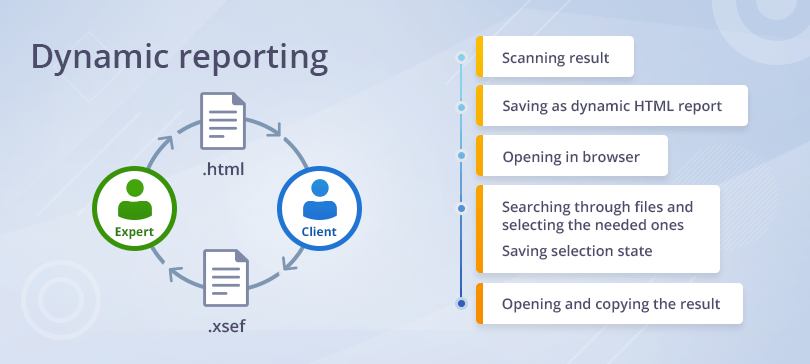
The Professional Edition of the software now also boasts dynamic reporting capabilities: you can save an HTML file with and interactive data recovery report, which can be opened in any average web-browser. This report entirely represents the reconstructed file system and includes the information about files (name, date, type, size) as well as an integrated search function. The client can tick off files or folders right in the report file and then you can pass this information to UFS Explorer and immediately start copying the selected data.
- Changes in licensing conditions
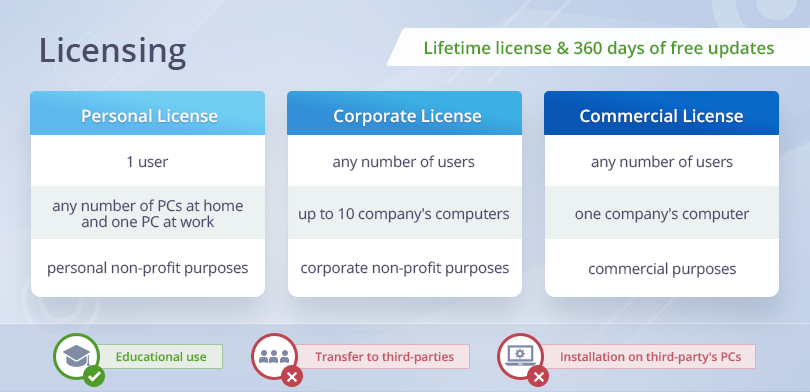
The new licensing scheme provides separate options for those who are going to utilize UFS Explorer for making profit, for instance by providing data recovery services, and those who simply employ the software in a corporate setting, for example, to restore company’s files: the Commercial License allows installing the software on a single computer within a company and permits its for-profit usage while the Corporate License can be applied to up to ten company’s computers and used for non-commercial purposes. A purchased license grants you lifetime exploitation of the software without trial limitations, yet, the period during which you can obtain free updates for the product now amounts to 360 days. The pricing policy starts from €49.95, however, those who perform an upgrade from the previous version can buy a license with a significant discount of up to 50%.
- Brand-new utility – UFS Explorer Network RAID
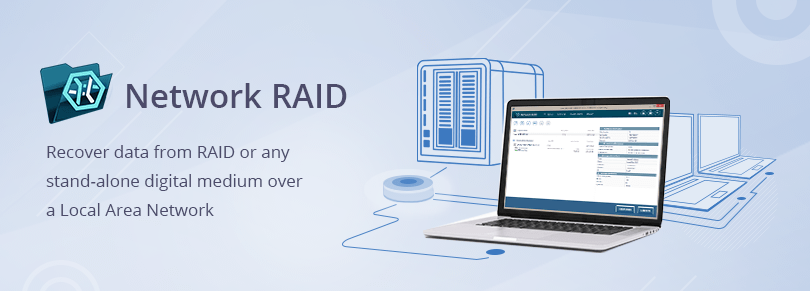
The software range has also been expanded with a brand-new application – UFS Explorer Network RAID. The program includes practically the same functionality as the RAID Edition combined with the possibility of distributed data recovery from RAID or any stand-alone digital medium over a Local Area Network. This feature allows performing this procedure over LAN when the storage devices are connected to another PC or even several computers running different operating systems. The option is particularly useful if all the needed disks cannot be connected to a single computer due to the lack of ports or compatibility issues. Moreover, like the Professional Edition of UFS Explorer, the software allows working with defective disks connected to DeepSpar Disk Imager.
As you can see, UFS Explorer version 7 differs from its predecessor in numerous respects, which makes an upgrade to the latest version truly worth considering. What is more, this software remains in active development, therefore, using it you are able to keep abreast of the times and utilize all the new features, bug fixes and updates as soon as they are available.
