
Version 8.15 of UFS Explorer: Overview of the latest update
25.07.2022
Our development team is working hard so that you could regularly benefit from new features implemented in the UFS Explorer products. The existing ones are also reviewed and tweaked systematically to ensure your smooth experience with the software. As is customary, the new version of UFS Explorer, which is already out there in the Software Store, has brought a set of improvements that can broaden the scope of tasks you solve using the software. Here is a short summary of changes that took place in the latest software release.
RAID-related functionality
Starting from Version 8.15, the software of RAID, Network RAID and Professional editions is capable of assembling a wider diversity of hardware disk arrays. First of all, now they support the "Industry Standard" DDF structure of metadata that is commonly found in modern RAID systems and serves as a universal container for RAID sets of different proprietary formats. Secondly, the metadata that is written to RAID member drives by Areca RAID controllers can be easily decoded by the software and used for further reconstruction of the array. What is more, a dedicated option has been added to RAID Builder for the RAID 5EE configuration of Adaptec, in which the space of the hot spare is distributed within an array of Level 5.
In addition, each of these utilities now makes it possible to build RAID 6 from three components. As the default standard of RAID 6 is minimum four drives, this configuration was considered as invalid in previous versions and resulted in a warning message. Yet, such a setup is accepted by certain RAID controllers, and that‘s why it can be handled in the software as well.
Also, when a storage is recognized as a part of a RAID system, its RAID-related characteristics will be displayed in the pane of storage properties opened from the main program’s screen.
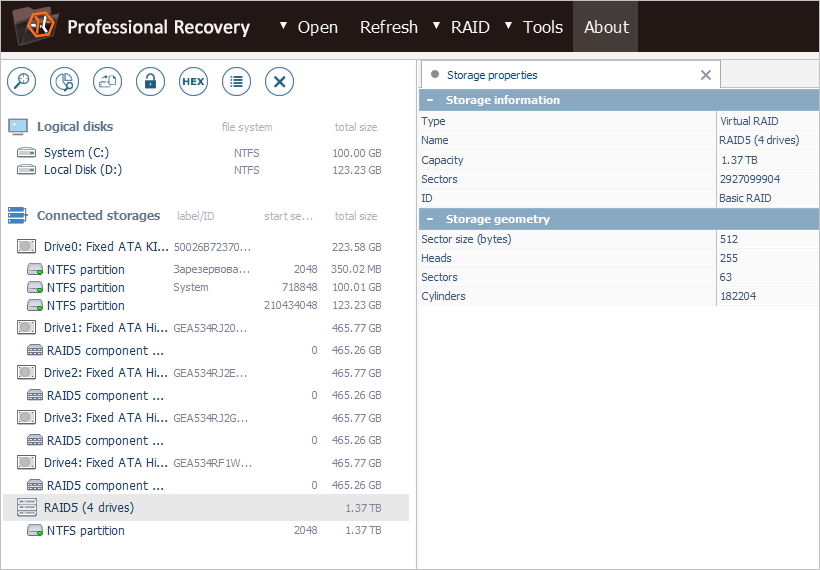
As for UFS Explorer Professional Recovery, besides the mentioned features, the program became able to process the on-disk format used by the HP Smart Array controller cards and allows handling multiple RAID configurations opened simultaneously in separate tabs.
Embedded disk imager
The advanced disk imaging tool provided by all "recovery"editions of UFS Explorer has been enhanced with the possibility to save the resulting image file in the E01 format employed by EnCase forensic software tools. This is already the fourth type of disk images that can be created by UFS Explorer along with a clone of a physical drive, a simple disk image file (*.dsk) and a "sparse" image in the custom format (*.sdlsp).
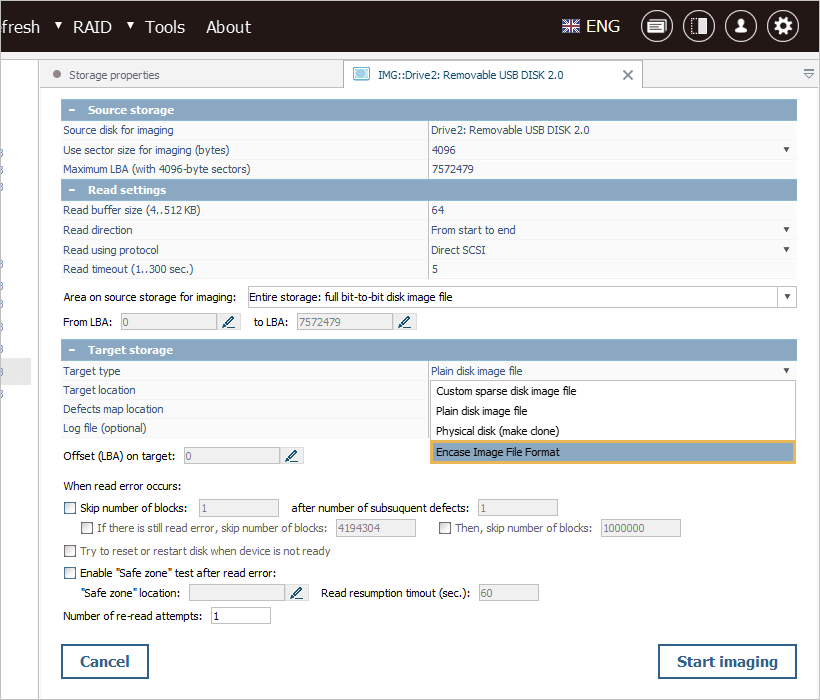
"Read" support for CCTV systems
Starting from version 8.15, all "recovery" editions of UFS Explorer are able to offer direct access to the undamaged content of file systems used by popular CCTV appliances. Among the supported specific CCTV formats are WFS, DHFS, HIK, Mirage, Pinetron, BKFL and others.
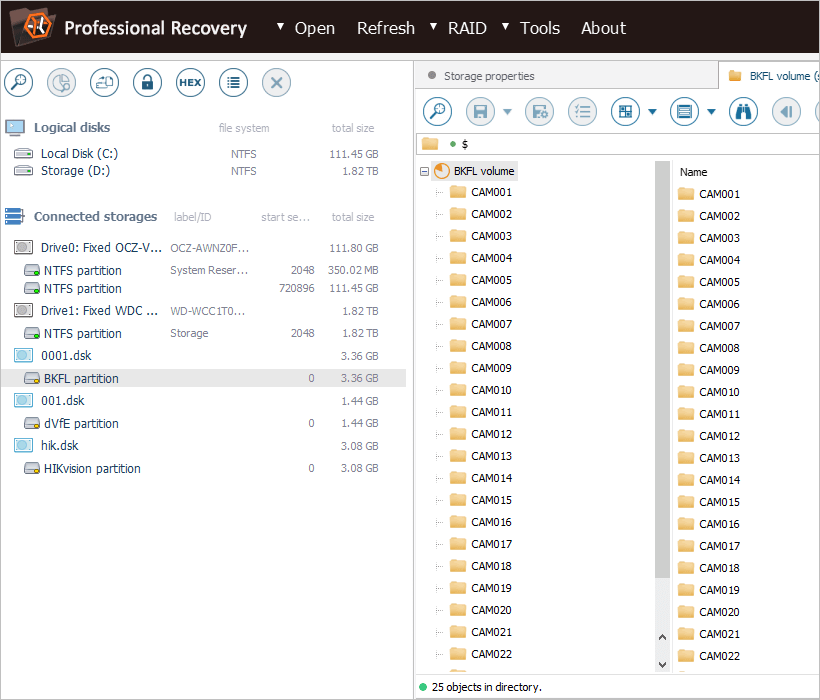
Improved work with storages
The updated software has also become better at processing different storages. For example, it is able to detect lost partitions much faster by analyzing various possible "standard" offsets on the drive. The process is performed automatically after the program’s start or after the list of connected devices is refreshed. Also, the utilities now recognize drives with non-typical sizes of physical sector – 1 KB and 2 KB, in contrast to the generally accepted sector sizes of 512 bytes and 4 KB. Such drives are used by special RAID controllers or server motherboards with a built-in controller and usually cannot be opened with the standard means of the operating system. The support for Microsoft ReFS has also been extended with the capability to operate symbolic links that can be employed by this file system.
As you may observe, all UFS Explorer products have been substantially upgraded for this release. The current version (8.15) can be downloaded by following the prompts in the interface of the corresponding application or from the Software Store. There you will also find a full list of the preceding updates.
