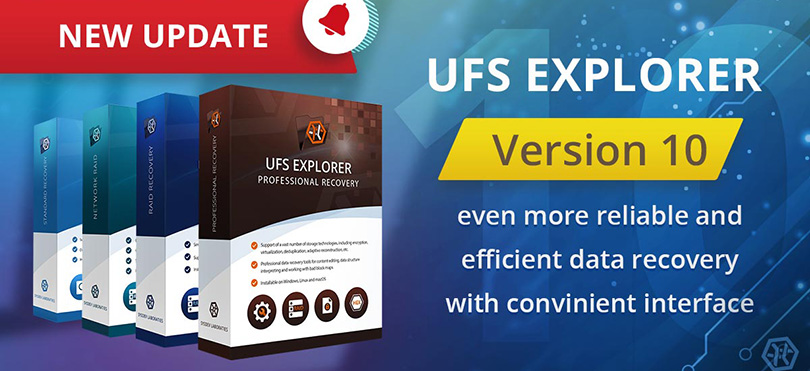
UFS Explorer version 10: What does the awaited upgrade has to offer?
02.11.2023
For over a decade, UFS Explorer has established itself as the dependable go-to solution for getting back the lost data. And in order to withstand the test of time in the face of evolving data challenges, the software keeps being improved on a regular basis. With each new release, the product undergoes various optimizations that expand its data recovery capabilities and equip it to do its job even more effectively. Sure thing, the launch of the much anticipated version 10 has not been an exception in this regard. Here we’ll analyze the key changes introduced in the Standard, RAID, Network RAID and Professional editions of UFS Explorer with this new major version, so that you could ensure that a switch to it is indeed worth making. And don’t forget that, as usual, users with an active Updates Period can take advantage of the upgrade without additional costs, while others may enjoy a significant discount of up to 50%.
All software editions of the 10th version
Facilitated work with specific media types
The software has received new functionality aimed to simplify the process of accessing and recovering data from certain specific storage media, like NAS and similar appliances. Its interface now comprises a separate section that lists this type of devices, enabling their instant identification.
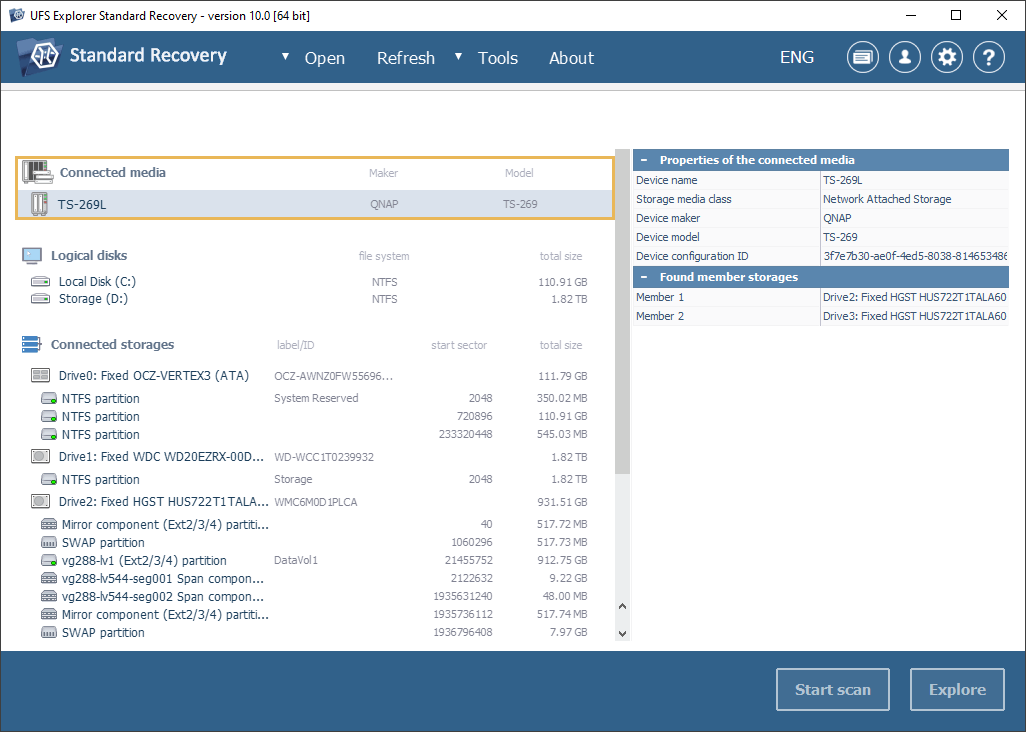
The detailed information about the recognized storage can be viewed in the dedicated "Media Manager" window opened with a double click or the corresponding context menu option. It includes the name and model of the device, the names and types of its components, along with the volumes "accessibility" status.
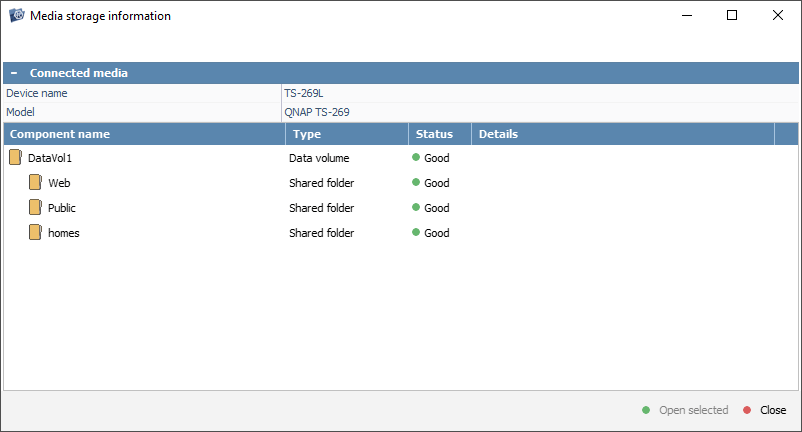
This new mechanism allows minimizing the number of manipulations required to prepare the storage for further data retrieval. Depending on the implemented storage technologies, it may:
-
Automatically assemble the underlying LVM or mdadm RAID configuration;
-
Locate and enable subsequent access to shared folders, iSCSI volumes, snapshots, etc.;
-
Handle the decryption process of supported encrypted folders and containers.
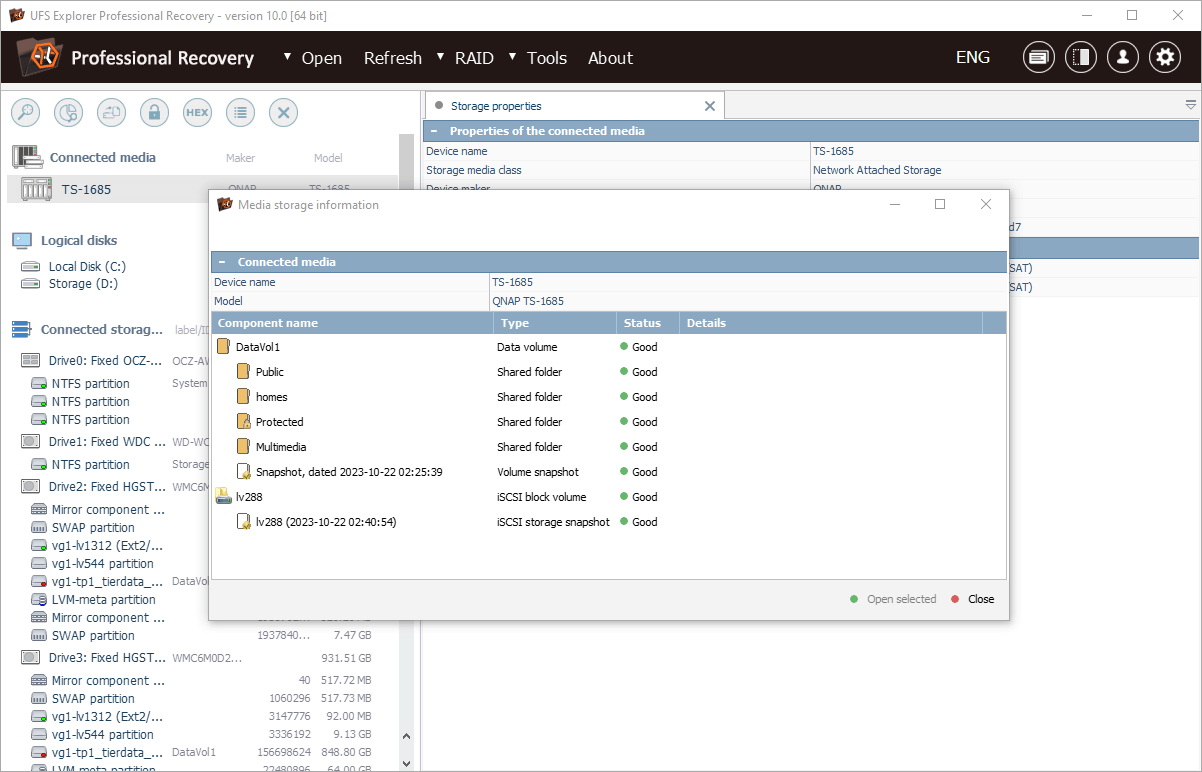
As a result, the selected component will immediately appear in the storages navigation pane, with its content available for browsing in the Explorer element (on condition that the given storage type is supported by the respective software edition).
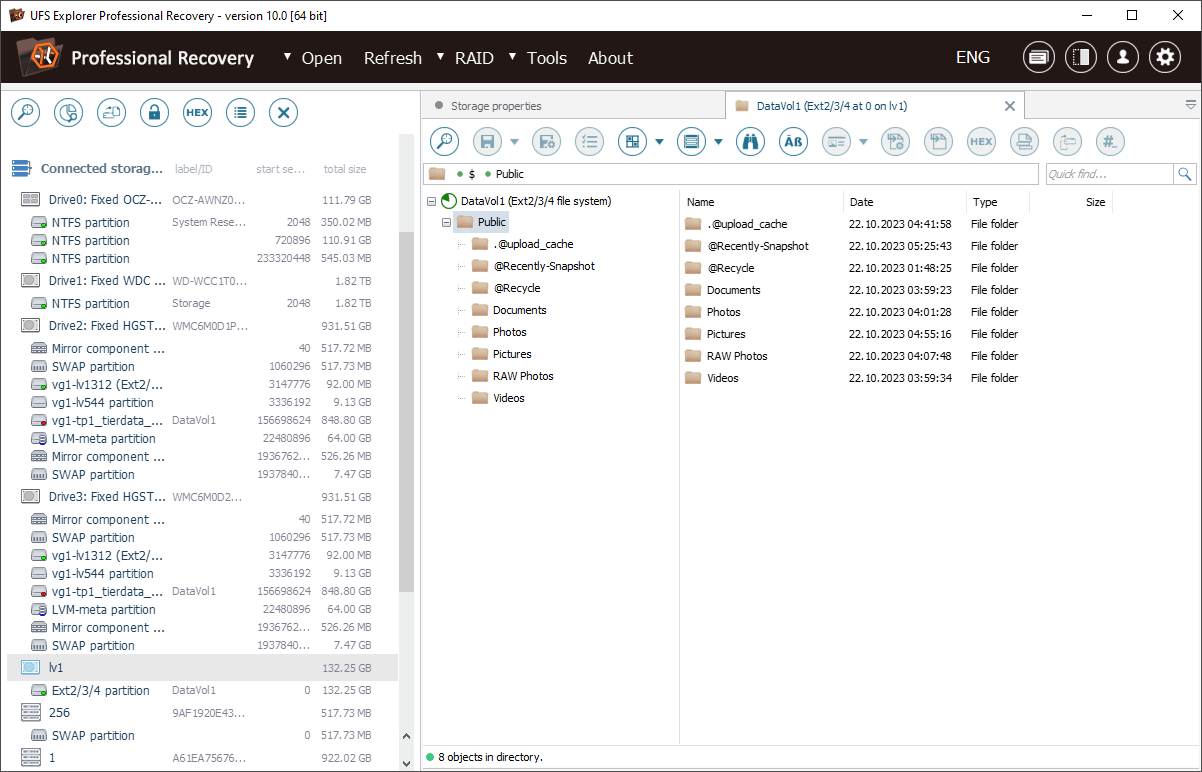
Presently, the described feature is applicable to the NAS units of QNAP (QTS 4.3 to 5.1) and Synology (DSM 6.2 to 7.1) as well as Apple AirPort storages. It is also planned to enlarge the range of compatible storage solutions in the future.
New type of scan for the current file system
The set of scanning options has been extended with a new variant of a scan focusing precisely on the current file system that is present on the storage.
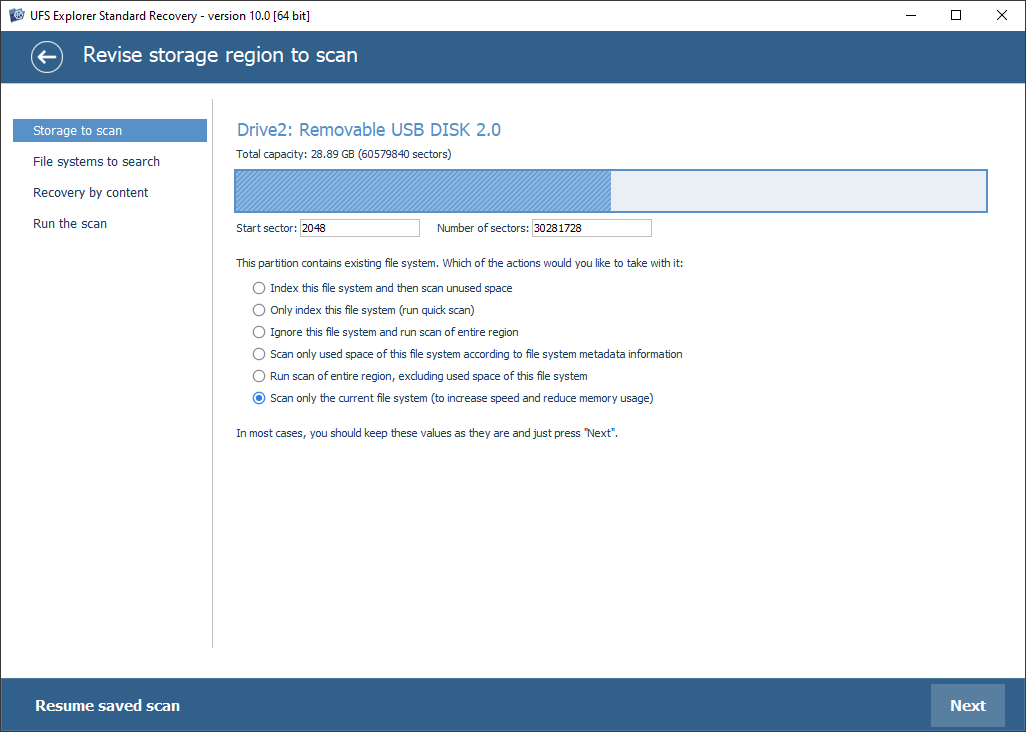
By choosing to analyze only a single file system of interest, it is not only possible to accelerate the completion of the operation through avoiding the need to inspect irrelevant areas, but also reduce the usage of system memory. Such an opportunity is particularly useful in situations when the file system in question has not been formatted or damaged, and it is necessary to process it with maximum speed and efficiency.
A dark theme for the user interface
The dark theme is an alternative visual style for the interface of UFS Explorer designed with darker backgrounds, lighter text and icons that can be less straining and more comfortable for the eyes, especially in low-light environments. Its introduction provides the possibility to customize the program's visual appearance under Windows and macOS.
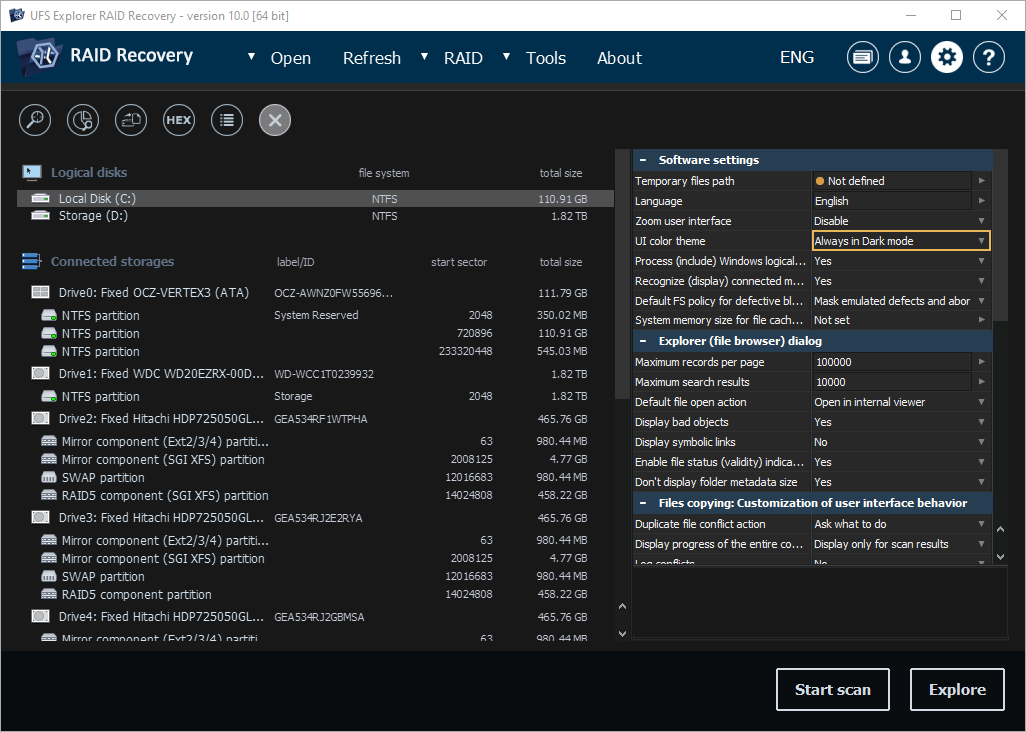
The software can automatically detect the dark or light theme of the employed operating system and adapt to that theme accordingly. What’s more, the user can configure the software to always use one of these themes based on their personal preferences.
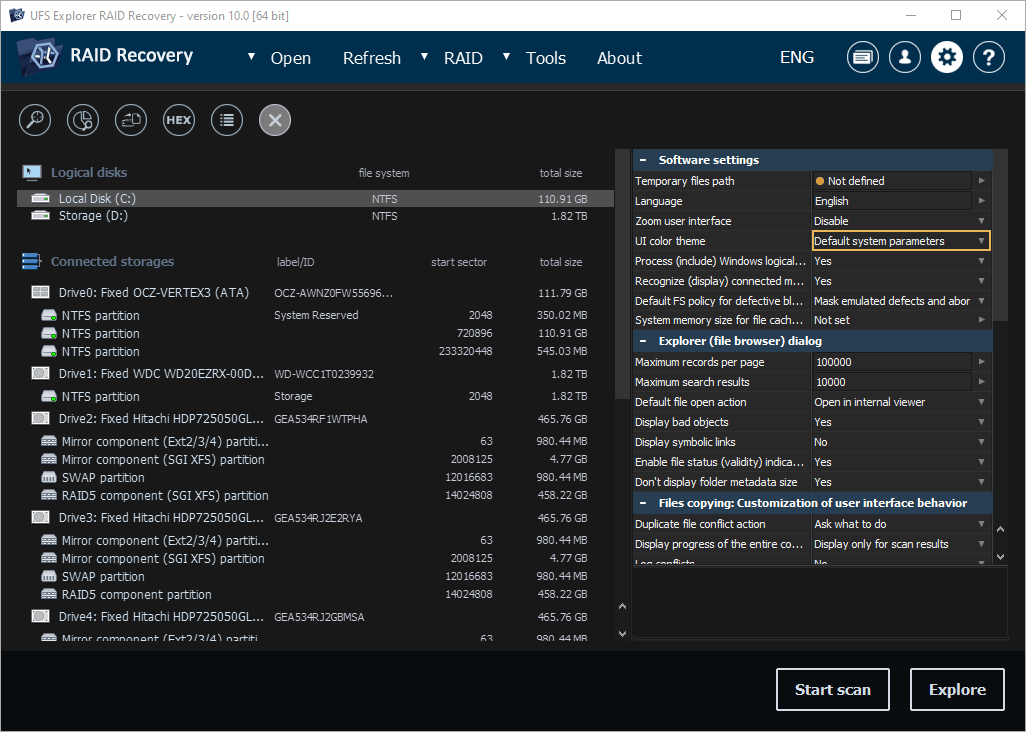
Explanation to custom colors in object properties
In the integrated file browser of UFS Explorer, various objects such as files and folders may be visually distinguished by colors representing their attributes or states, for instance, "red" for deleted elements or "gray" for hidden system directories. The interpretation for the given object’s color indication is now included to the object properties dialog opened for it via the dedicated context menu option.
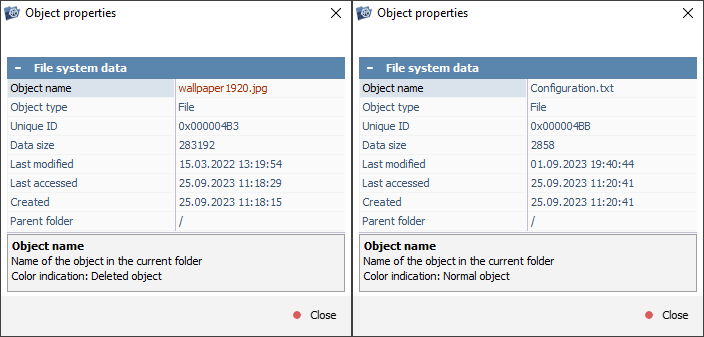
A single click on the name property will provide information regarding the object type in relation to the specific color associated with that object, so that the user could easily determine what kind of object they are dealing with – normal, deleted, reconstructed, system, etc.
UFS Explorer Professional Recovery
Support for full volume encryption of Synology
UFS Explorer Professional Recovery now has the capability to decrypt data on Synology NAS devices with the enabled volume-level encryption security feature that offers comprehensive protection for everything stored on the volume and can be used as an alternative to safeguarding individual shared folders.
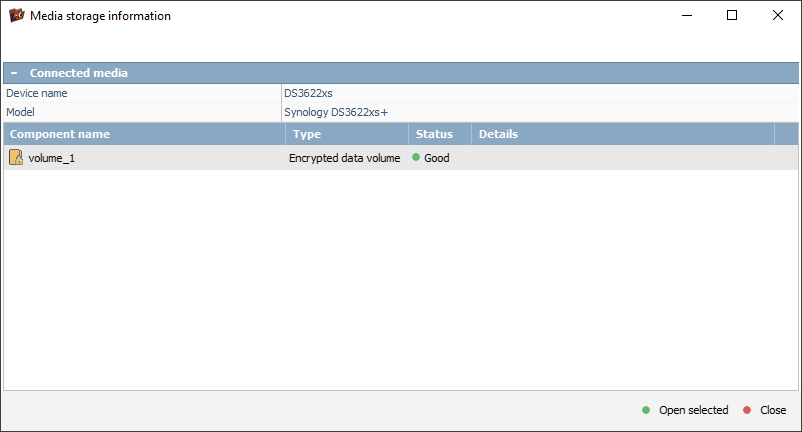
The software allows unlocking encrypted Synology NAS directly in the interface, provided that the correct decryption key is specified, and makes its content easily accessible for further data recovery operations.
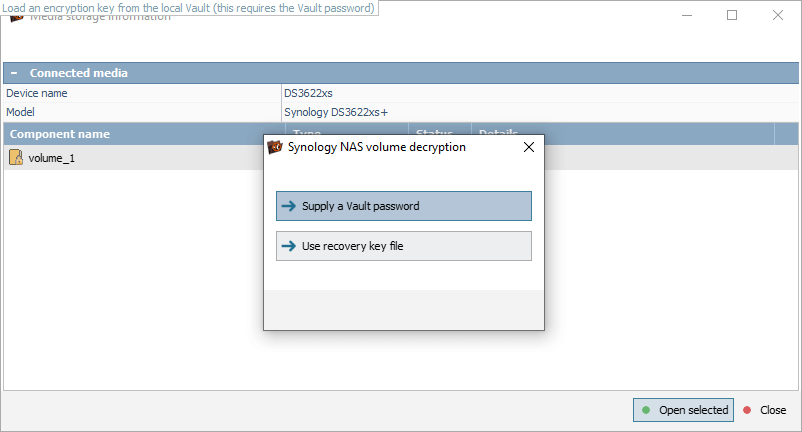
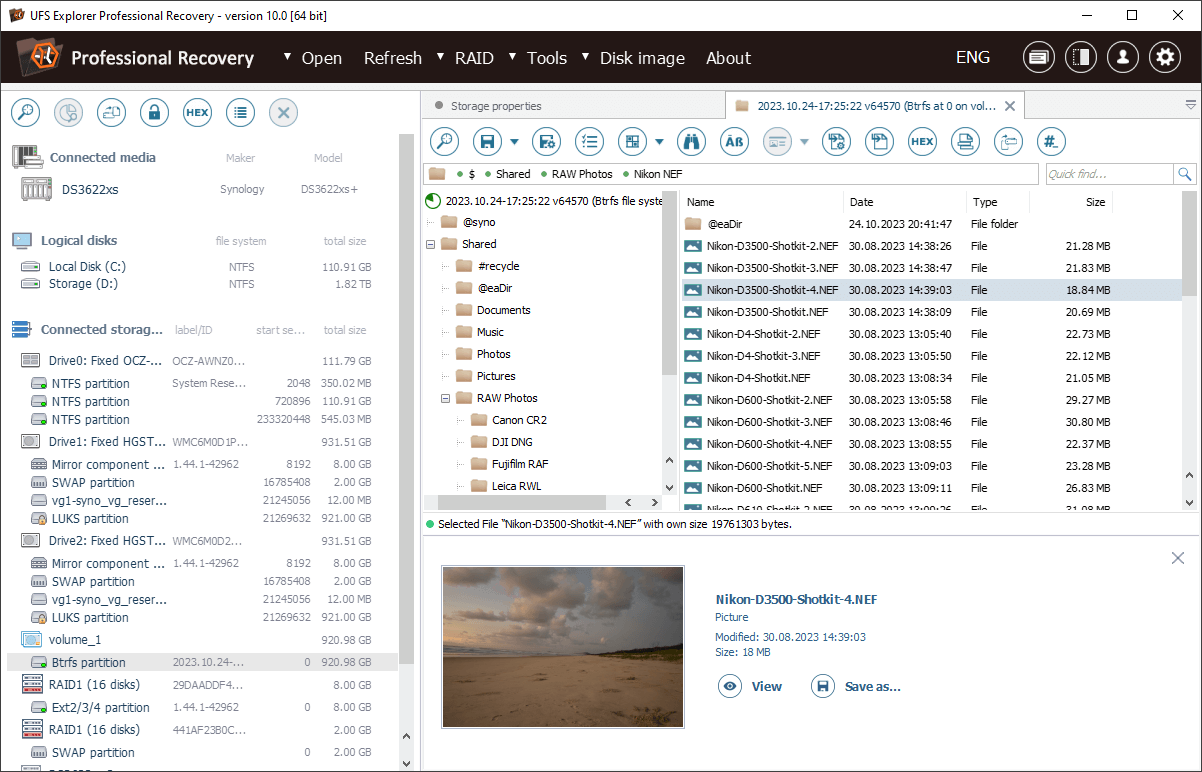
Improved handling of compressed archive files
The software now includes support for MSZIP (Microsoft ZIP), a proprietary compression scheme developed by Microsoft. This algorithm is commonly used for compressing files related to Windows installations, system updates, device drivers, and other components. The compressed files are usually stored within CAB archives, which are then used for installation or distribution.
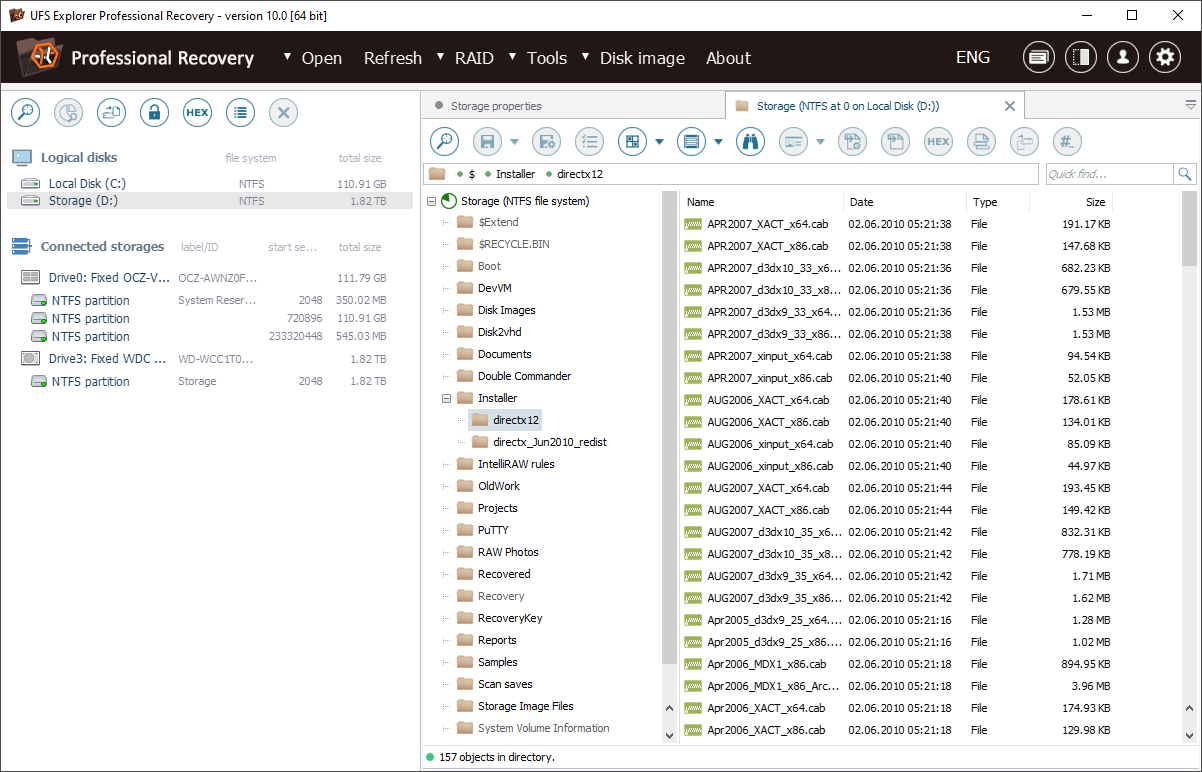
Such an enhancement allows UFS Explorer Professional Recovery to decompress and extract files from archives that utilize the MSZIP compression method and enables users to interact with the content of CAB files.
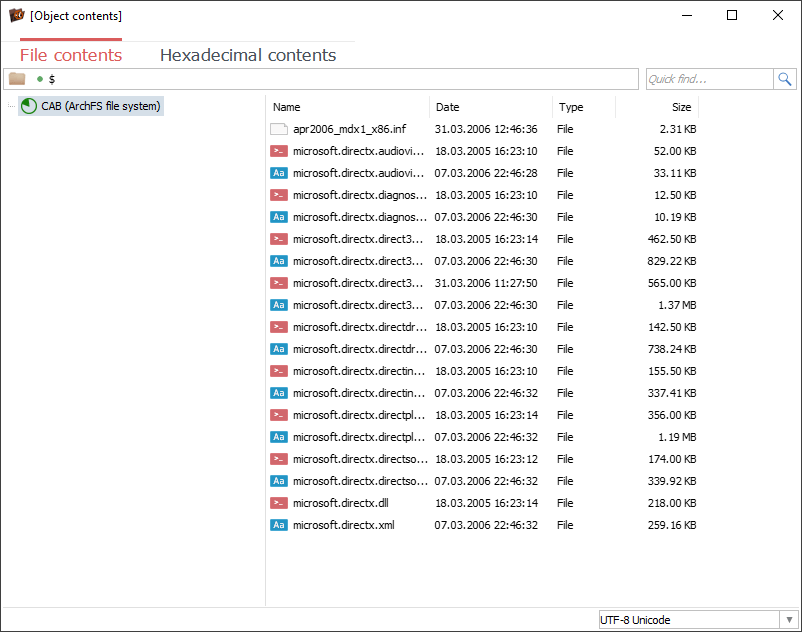
Re-design of static HTML-reports
The visual layout and structure and of static-HTML reports created with the program have been reworked to make them more informative and easier to navigate. The content has also been expanded with such details as the report created date/time, the name of the storage device and its unique identifier, the partition offset on the given storage, the type of its file system and other characteristics.
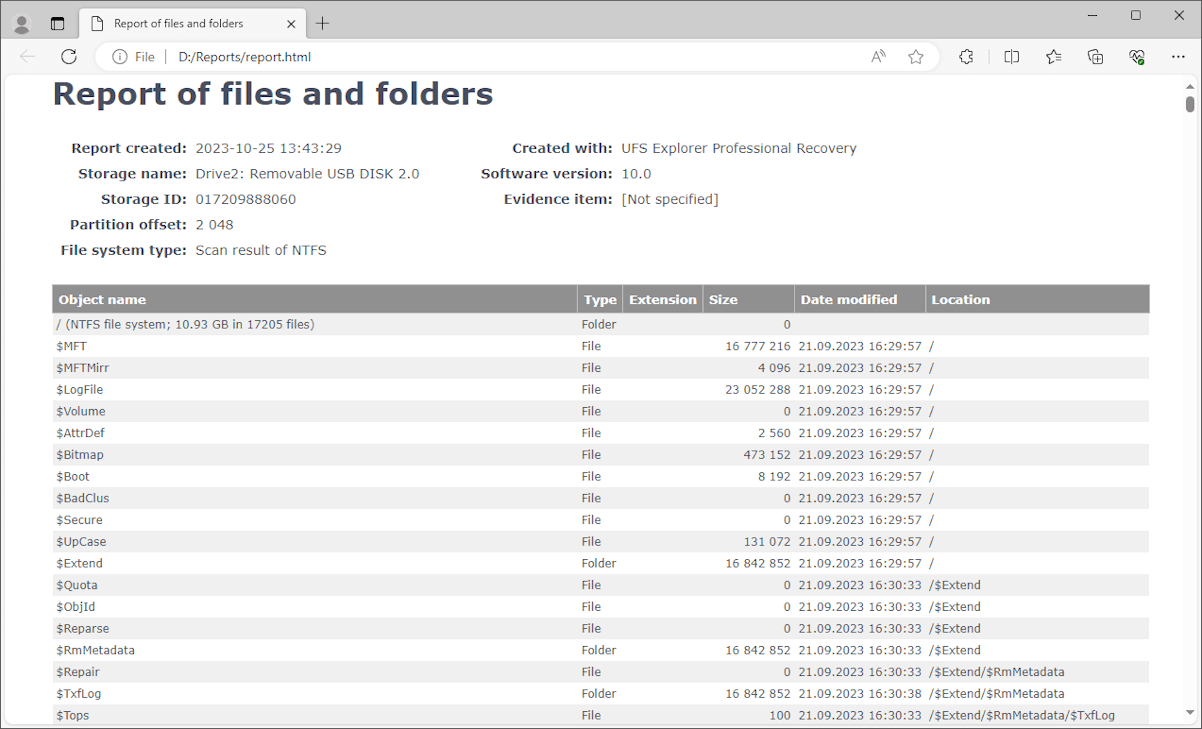
Such improvements are expected to make it more convenient for data recovery specialists and forensic investigators to present findings of their work.
Optimized menu structure for disk imaging tools
The way how functions related to disk imaging are presented within the software has been notably improved. The primary options are now organized in a single menu, which also provides the explanation of their purposes and main specificities.
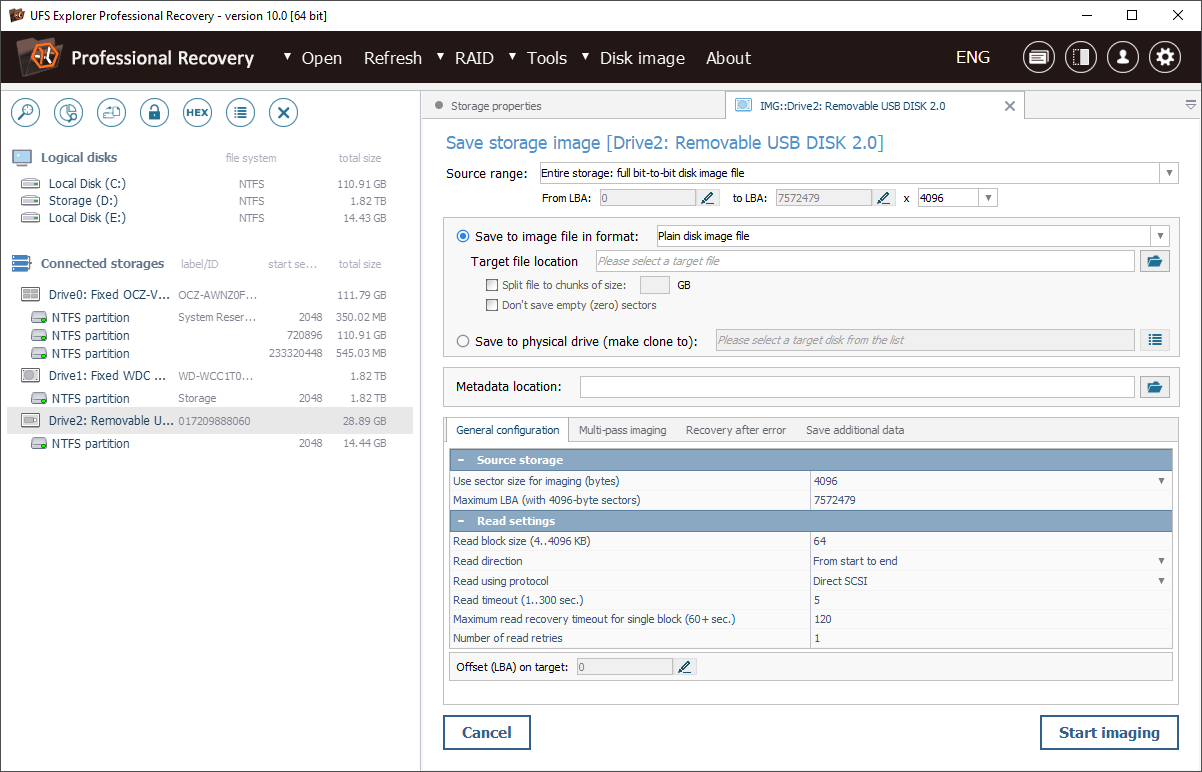
Such simplified navigation will make it easier for users to select and access the most suitable imaging tool, reducing the time and effort required to perform their disk imaging tasks.
New product release - UFS Explorer Technician
A new specialized edition called UFS Explorer Technician has become a noteworthy addition to the UFS Explorer software range. This software is geared to cater to the needs of technical experts who work in the data recovery, digital forensics and other related IT fields.
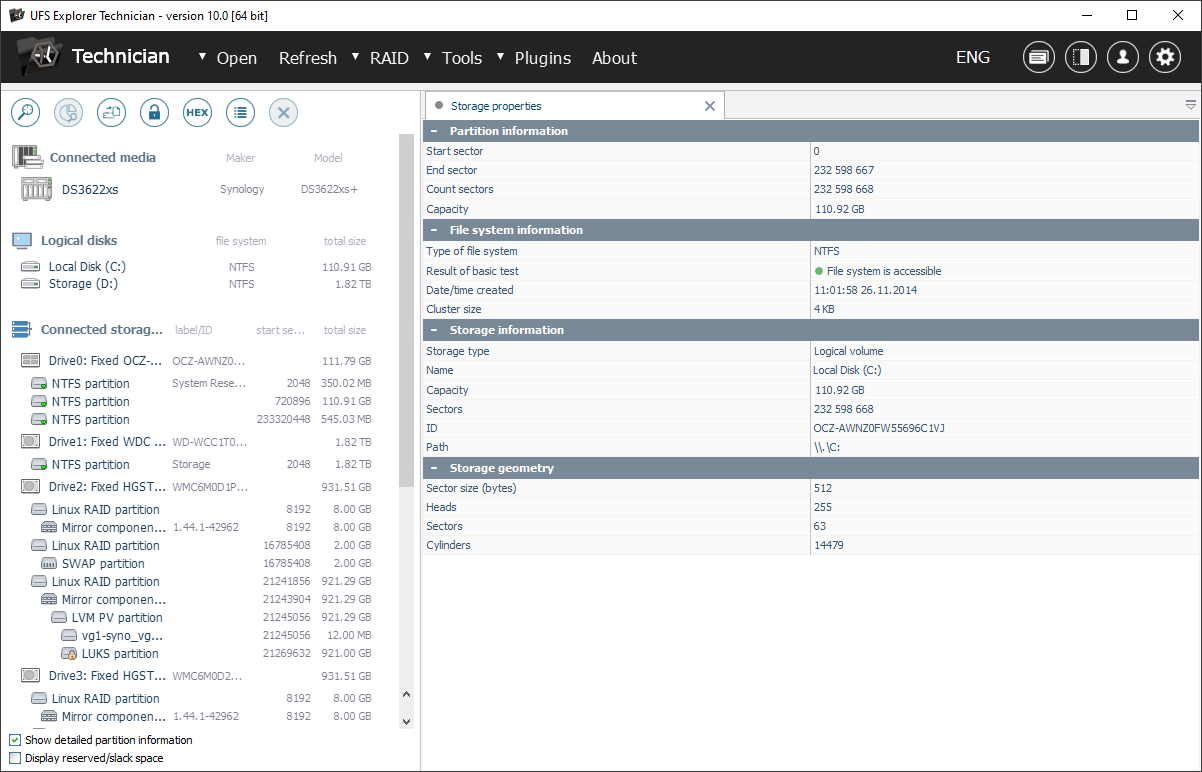
Its advanced capabilities enable specialists to address challenging data recovery tasks, even when dealing with non-standard storage configurations or physical problems with digital media, and ensure the highest level of credibility of the obtained results. The application provides professionals with a wider choice of reporting options, more diverse set of file systems supported for reading, extensibility via additional plugins and a more versatile software toolkit.
As you can see, the 10th release of UFS Explorer offers a comprehensive package of benefits compared to the previous major version, which makes this upgrade a truly appealing option. More detailed product specifications as well as download links can be found on the corresponding pages in the Software Store.
