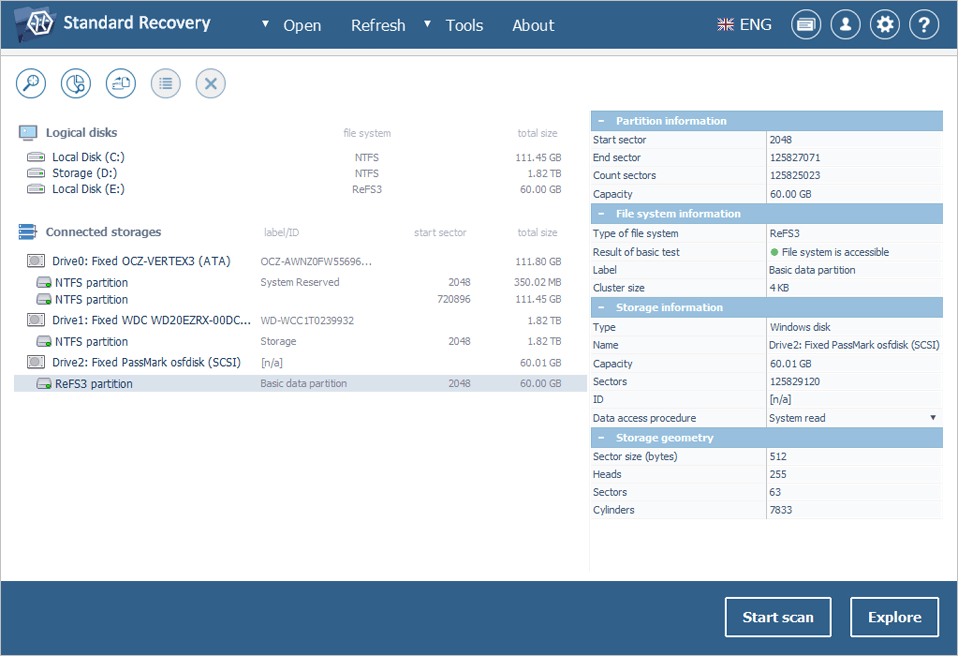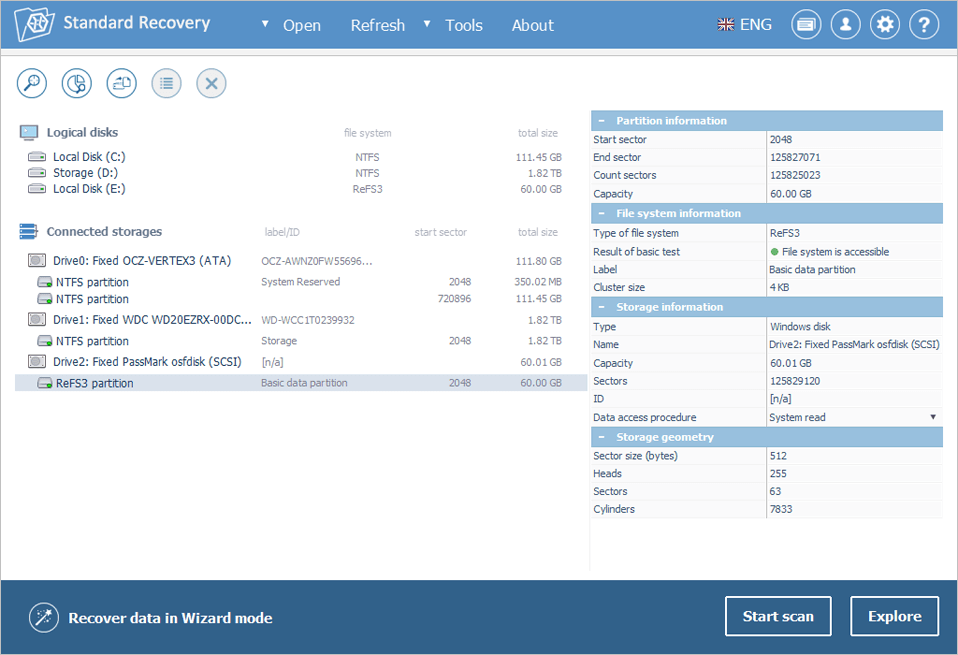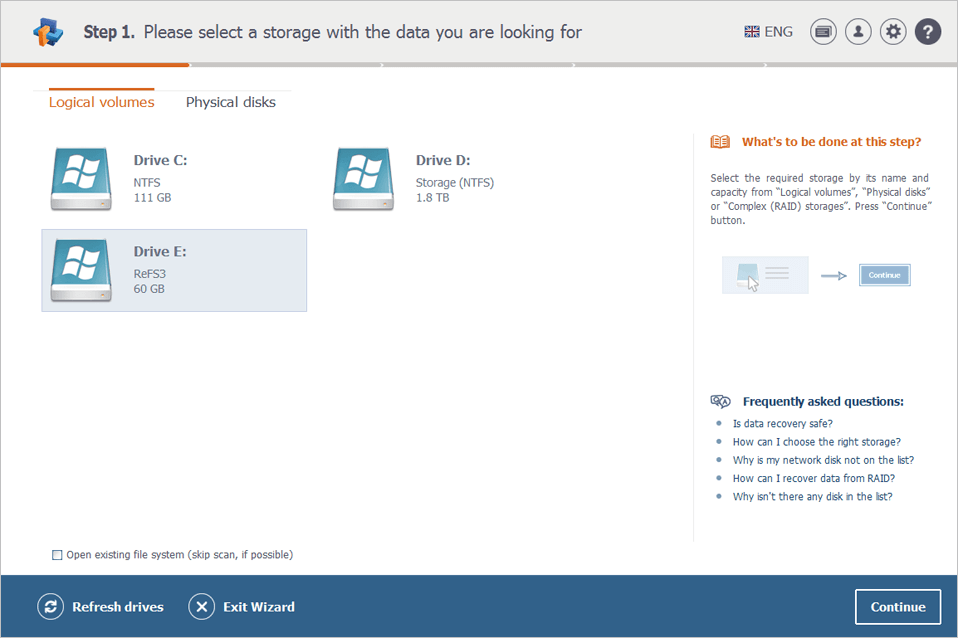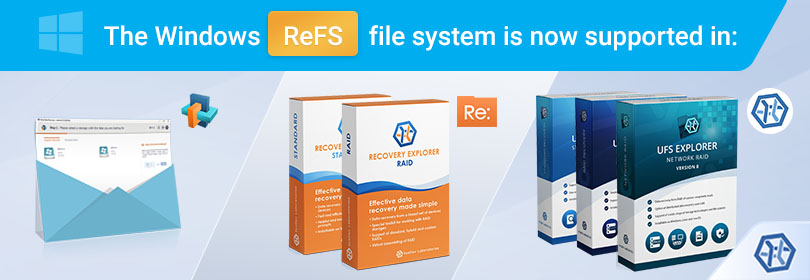
Data recovery from Windows ReFS is now widely available with UFS Explorer and other products
30.07.2022
As is known, ReFS is the latest development of Microsoft in the domain of file systems which is allegedly going to replace the well-established NTFS format. Introduced with Windows Server 2012, the file system has been gaining popularity for its resilience to data corruption and other great security-related features. Once employed on servers and work stations in a corporate setting, ReFS is gradually making its way to the PCs of average users who store large amounts of data and are conscious about its integrity. However, like with any file system, the possibility of data loss on ReFS cannot be excluded in all respects while the choice of data recovery options has been limited so far to the high-end professional utilities.
The good news is that things have changed from now on: starting with version 8.14, all editions of UFS Explorer, Recovery Explorer and even Raise Data Recovery will include the support for this type of file system. This way, data recovery from ReFS is becoming much more affordable and achievable for any user who has at least basic technical skills.
Work with ReFS in the software doesn’t differ from dealing with any other file system. All you need is to select the identified ReFS volume, run its scan and recover lost data using the appropriate buttons in the interface of the chosen program. Among the supported functions is access to the available files, recovery of deleted or formatted data and reconstruction of lost or damaged ReFS partitions. Yet, please note that ReFS volumes with enabled data deduplication can still be handled only by the Professional edition of UFS Explorer.
Here is the full list of products that have been supplemented with the support of ReFS:
The updated versions can already be downloaded from their websites or the Software Store available on sysdevlabs.com.