What is a SATA drive?
SATA is a common term in the world of data storage. Chances are that you’ve come across it when looking to upgrade your PC, laptop or other device, like a gaming console. Yet, despite the ubiquity, it frequently creates certain confusion, especially for people who rarely deal with computer’s hardware. This article will define its actual meaning and help you to grasp the identifying features of drives based on this technology.
The introduction to SATA
The very first thing to understand is that SATA is not in fact the type of a drive, but rather the interface that allows transferring data to and from it. In other words, it denotes particular means that connect a storage device to the computer’s mainboard. But even though the name refers specifically to the interface, it is generally used to describe not only plugs, cables and ports, but also drives that follow the SATA standard.
The acronym stands for Serial Advanced Technology Attachment. It implies that data transmission is performed bit by bit, as opposed to concurrent streams implemented by the slower parallel model. Parallel Advanced Technology Attachment or PATA with its bulky ribbon cables had been the primary interface option before SATA was established.
The SATA specification dates from the early 2000s. It was introduced as a result of collaboration between Intel, IBM, Dell, APT, Maxtor, Seagate and other technological giants. Currently, the standard is maintained by an international organization comprising more than 90 companies from different industries.
Although it originates from the days of spinning hard drives, SATA later became available for optical disk drives and modern solid-state drives as well. SATA-based HDDs can measure 2.5 or 3.5 inches, whereas SSDs are produced in the smaller 2.5-inch form factor.
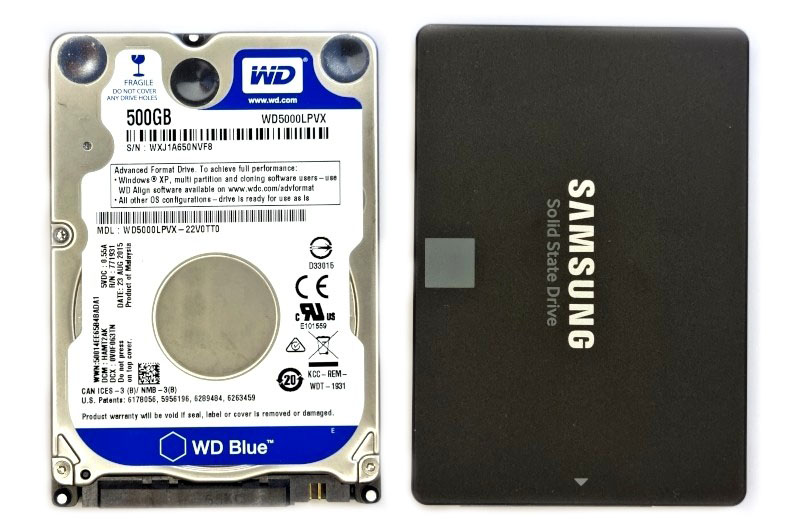
Pic. 1. SATA HDD and SSD form factors.
Presently, SATA remains the most prevalent connection method for internal storage devices and is compatible with the widest range of desktops, laptops and many other computer products. However, the deployment of more compact high-speed technologies has lead to a decline in its popularity.
Initially, SATA allowed moving data at a rate of up to 150 MB/s. Since then, there have been several revisions, bringing SATA to the third generation, commonly referred to as SATA 3 or SATA III, with the maximum speed of 600 MB/s. This is considerably fast, but such a performance pales in comparison to modern NVMe-based SSDs, capable of reaching up to 7 GB/s.
A SATA drive can communicate with the rest of the system in several SATA controller modes: a standard AHCI mode or an outdated IDE mode. An AHCI protocol enables higher data exchange speeds and makes it possible to use other advantages of SATA. An IDE mode sets a drive to operate as a slower IDE/PATA device, ensuring backwards compatibility with old hardware. There can also be a RAID mode that allows multiple drives to function as an array in different RAID variations and also enables the AHCI features.
The basics of SATA connectors
The standard has been repeatedly upgraded over time, yet, the physical layout looks more or less the same across different SATA versions. Each SATA drive has a shorter L-shaped data port, through which the information is passed between the storage and the mainboard. A longer L-shaped power port serves to deliver electricity to it from the power supply of the host system.

Pic. 2. Data and power ports on a SATA hard drive.
The connectors that plug into these ports are also represented by two types: the data connector and the power connector. The one responsible for data has six horizontal pins. It may be straight or angled to the left/right side for better flexibility. The other connector used for power has 15 pins, it has replaced the obsolete 4-pin Molex connector.
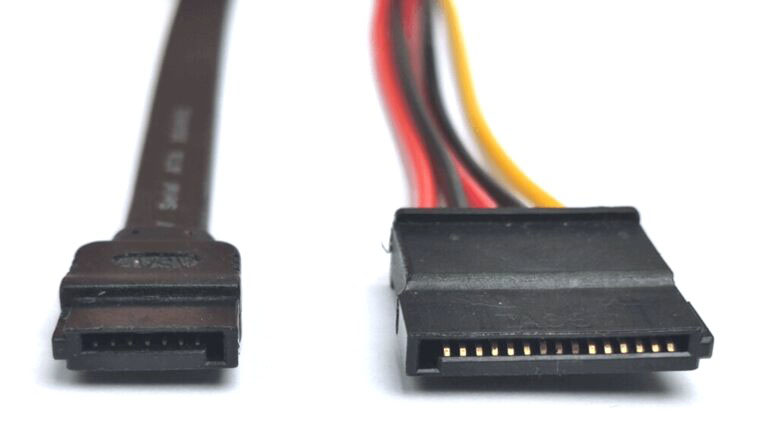
Pic. 3. SATA data and power connectors.
Some of them also feature a locking latch that helps to prevent accidental disconnection.

Pic. 4. Latching SATA connectors.
Such connectors can be found at the ends of the dedicated cables. A SATA data cable is a single flat thick cable that is typically red or black. They are available in many lengths up to 1 meter. A SATA power cable usually has five wires that may be black or multicolored.
Low-profile SATA cables are much thinner than the standard ones, being able to fit beneath long graphics cards that tend to impede access to some of the SATA ports on the mainboard.

Pic. 5. Low-profile SATA cable.
Both data and power cables are required for any SATA drive. It is possible to dis-connect them while the system is still running thanks to the feature of SATA known as hot-swapping.
Hint: Please be guided by the article that will help you to choose the most suitable method for connecting a SATA drive to the computer.
Other SATA-based interfaces
Over the years, a few alternative interfaces that rely on the SATA specification have been brought onto the market. However, they are not interchangeable and shouldn’t be confused with the original SATA, as, in most cases, the host system must have a corresponding connector for the drive to be installed.
mSATA – a miniature version of the SATA connector designed for use with SSDs in portable devices, like laptops and tablets. Such drives come with a smaller form factor, lower power consumption and do not need the usual SATA cabling.
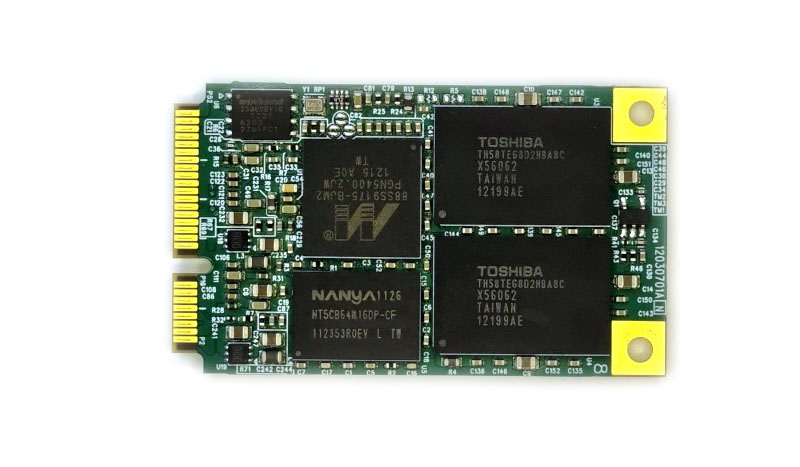
Pic. 6. mSATA solid-state drive.
M.2 SATA – another compact version of the SATA interface integrated into the modern M.2 SSD form factor. These drives are also plugged directly into the motherboard and occupy even less room in the system. The module can be equipped with either a B-type or a universal B+M-type key connector, but unlike M-keyed M.2 PCIe drives, it is unable to utilize the advanced NVMe communication protocol.

Pic. 7. M.2 SATA solid-state drive.
SATA Express – a further expansion of regular SATA. The specification combines two SATA data connectors with a third smaller connector that provides two PCIe lanes. This allows it to host up to two SATA drives or a single high-speed PCIe solid-state drive. Besides, SATA Express supports the AHCI protocol, remaining compatible with older environments, and can employ NVMe with PCIe devices.

Pic. 8. SATA Express connector.
eSATA – a variant of SATA meant for external connectivity. It has a differently shaped plug adapted for rough handling and longer cable lengths up to 2 meters. Yet, nowadays, it’s hard to find any external drives that actually use this standard.

Pic. 9. eSATA connector.
Micro SATA (uSATA) – a merged SATA data and power connector that is intended for ultra-compact 1.8-inch SATA SSDs or HDDs.

Pic. 10. Micro SATA connector.
Hint: Please read the article on the Identification of a hard drive’s interface type if you are interested in other types of interfaces and want to learn to recognize them.
Last update: November 15, 2022
