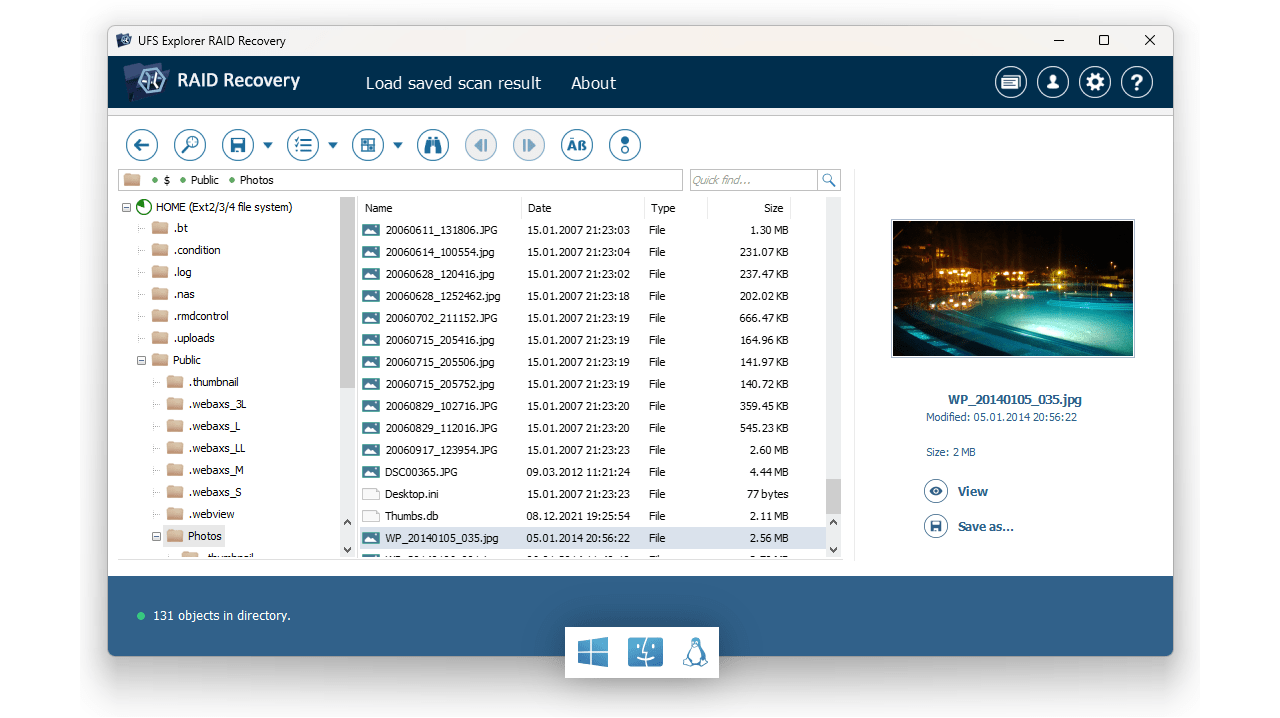UFS Explorer software products
Created by a team of experienced specialists in the field of logical data recovery, UFS Explorer is aimed at providing both technical specialists and home users with powerful and at the same time easy-to-use software tools for data access and do-it-yourself recovery of lost or deleted files. The UFS Explorer family of programs combines professional-grade data recovery tools with a simplified user interface. Nevertheless, the programs of this family have enough tools to cope with data recovery tasks from almost any media: from a regular flash card to NAS devices of home or even corporate class.
Classic UFS Explorer products are presented in three editions: Standard Recovery, RAID Recovery and Network RAID. Functionally, they differ only in a set of additional tools, which affects the price of the product. You can learn more about the functions and differences between the products of this family from the comparison table.
Effective access to your data
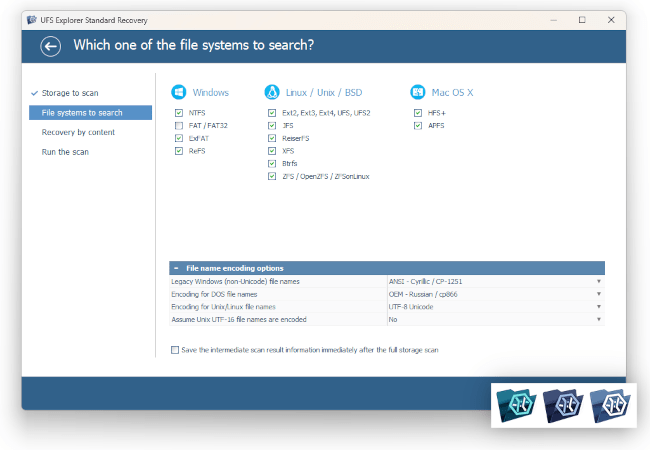
Whatever the type of storage, UFS Explorer allows you to access the data on it instantly, without the need to perform a long scan. If you need to search for lost data or reconstruct data on a damaged volume, the program allows you to easily cope with this task thanks to the support of a large number of file systems:
- NTFS
- FAT
- FAT32
- exFAT
- ReFS
- APFS
- HFS+
- Ext3
- Ext4
- XFS
- Btrfs
- ZFS
- UFS
- ReiserFS
The program will allow you to perform both a full deep scan to find "everything that is possible" and to configure the scan to find only what is necessary. This will save resources and reduce hardware requirements.
Professional disk imager
When starting work with important data, it is very important to protect them from damage that may be caused by the activity of the operating system, other programs or even failure of the drive. Therefore, all products of the UFS Explorer family include a professional tool for creating disk images that works fully even in a trial (evaluation) copy of the program.
The ability to use a professional image creation tool for free allows you to protect your critical data from damage when you are still hesitating whether you want to purchase a license for this particular product.
The program not only does not change the data on the disk, avoiding the erroneous saving of data to the original disk if possible, but also supports a large number of hardware write blockers to guarantee the integrity of the original data.
If the disk has physical problems, such as defective blocks, reading delays, overheating, etc., the image creation tool with a multi-pass reading algorithm, defect processing, the possibility of re-reading defects and others will allow you to read data as accurately as possible even in such a situation.
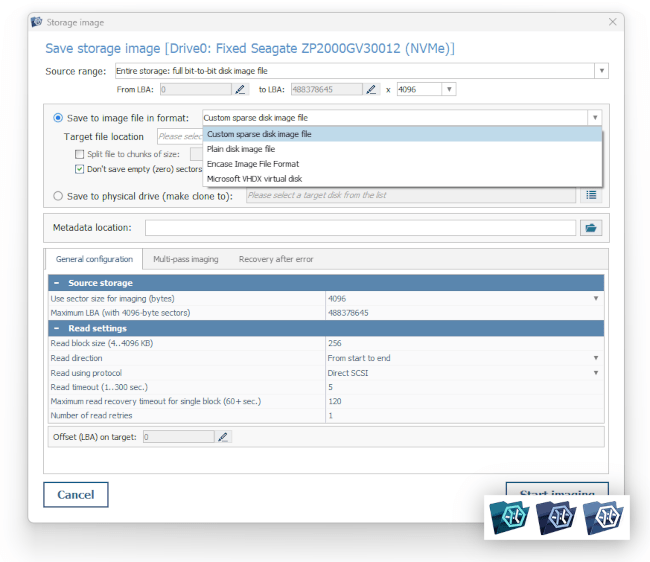
Complex (RAID) volumes
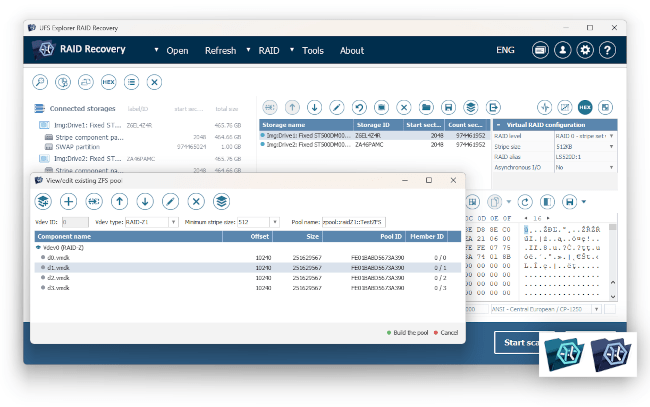
The program supports automatic assembly of RAID volumes with a large number of metadata formats. This covers support for most popular NAS servers - both home and enterprise class. If for some reason the automatic assembly does not work (for example, due to the deletion or corruption of the RAID), such RAIDs can be assembled manually. And this applies even to ZFS RAID-Z.
- RAID 0 (Stripe)
- RAID 1 (Mirror)
- RAID 1E
- RAID 3
- RAID 5 (Parity)
- RAID 6
- RAID 50
- RAID 60
- RAID 5EE
- RAID-Z
- Span
- BeyondRAID
- Custom
Volume decryption
Classical editions of UFS Explorer do not specialize in decryption of encrypted volumes, but nevertheless decryption of the most popular methods of volume encryption is implemented even here. This applies to BitLocker volume encryption and Apple APFS volume encryption.
Of course, you need to know the encryption password or recovery key to decrypt the data. Also, unfortunately, the program cannot recover data encrypted with hardware keys such as Trusted Platform Module (TPM) or Apple Security chips (T2 and later).
- BitLocker
- BitLocker To Go
- APFS
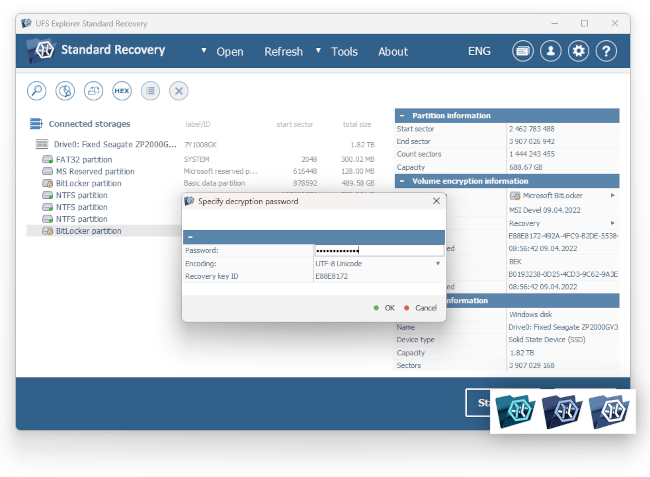
Data recovery over network
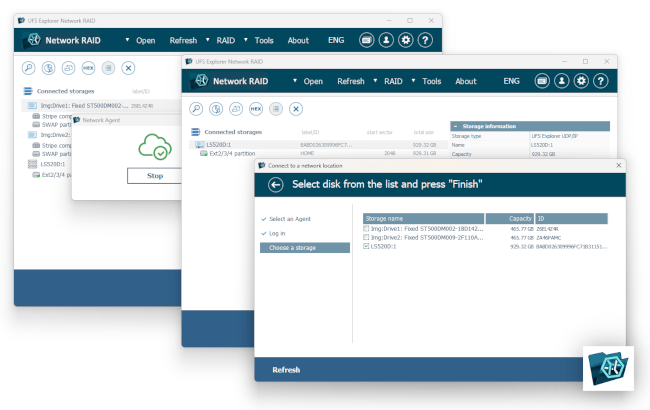
The program allows you to connect to network "agents" created by another copy of the program to connect to the resources of another OS or to assemble a RAID from a large number of components that are difficult to connect to one workstation due to limited resources.
Another supported network protocol is DeepSpar DDI product support.
The program also supports the standard iSCSI protocol, which allows you to connect to compatible SAN servers as well.
Moreover, the program itself can act as an iSCSI server (target) and allows iSCSI clients to use the resources collected by the program. Thus, it is possible, for example, to connect the collected raid in the system as a virtual SCSI disk.
The iSCSI protocol also provides the ability to exchange data between different instances of the application, as well as to interact with the UFS Explorer Professional family of products.

Don't know yet which software you need?
MS Storage Spaces
MS Storage Spaces