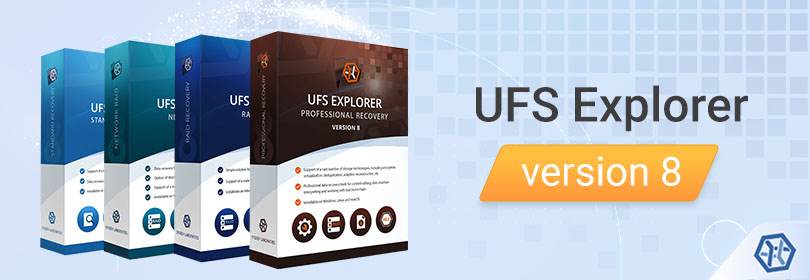
UFS Explorer Version 8: The big upgrade you won’t want to miss out
26.07.2022
During more than a decade of its existence, UFS Explorer has stood the test of time and been continuously advancing to push the limits of what is possible in software-based data recovery. As usual, the latest upgrade of this specialist-level product brings to the table a whole range of fundamentally new features that make it applicable to ever more complex data loss issues, and better yet, can be obtained absolutely for free by all users whose Updates Period for the software has not expired. As far as the functionality is concerned, the emphasis in the 8th release has been placed on three major points:
- effective work with failing storage media;
- far-reaching possibilities for creating disk images;
- data allocation tracing with reverse address translation.
Let’s take a closer look at what exactly has changed in the Standard, RAID, Network RAID and Professional Editions and which benefits you can get by making a switch.
All software editions of the 8th version
Enhanced mechanism for opening storage devices
A new advanced procedure for opening storages available in all editions of the latest release provides much more control over the device usage by letting you choose the required method of data access and time in seconds to wait for data from the disk when reading issues are encountered – such parameters are of crucial importance for disks that have damaged or poorly readable sectors and are intended to prevent the overall process from freezing.
Advanced disk imaging function
The upgraded instrument for creating disk images added to all software editions makes the operation fully configurable. Along with saving a standard bit-to-bit copy of a disk, it allows customizing the imaged area, inter alia by defining regions on the storage that will be included to or excluded from the image file. Moreover, you can specify such parameters as sector size that will be used for imaging, various reading settings, including block size, timeout, direction and protocol (direct ATA/direct SCSI). In case of a reading error, the software can be adjusted to skip an established number of sectors after a certain number of subsequent defects, repeat the “jumps” two more times if the problem remains and even try to reset the disk. The software can also optionally check whether the disk is responding by referring to a predefined “safe zone” which is considered to be undamaged. Such a course of action helps to improve the imaging speed and minimizes the probability of the drive failure resulting from the high load.
All the blocks skipped during imaging are transferred to a defects map in which each byte defines the status of 4 blocks. Such a map can be applied to a storage in order to omit faulty areas in other operations.
Expanded scanning options
The 8th release of UFS Explorer offers five different options as to handling the existing file system. It can be configured to simply index it, perform the indexing and then proceed to a full scan, ignore the file system structures and scan the whole storage, scan only the space occupied by the file system or rule out such areas from a scan.
Extended reporting capabilities
The updated software allows creating a report with the information about defective/not-imaged files: the number of bad objects, their total size and a list with locations and error types. Such a report can be displayed in the interface or saved as a file in the HTML format. The most important software events can be easily tracked with the help of an embedded modifiable log, which includes notifications as to crashes, disk detection events, I/O errors, etc. with their details and can also be saved as a report. Furthermore, the copying procedure is now able to provide a summary as to the number of files, their size and write the encountered reading errors to a log.
UFS Explorer RAID Recovery and UFS Explorer Network RAID
Support of BeyondRAID
Aside from the previously mentioned improvements, the RAID and Network RAID Editions are now capable of assembling and recovering data from volumes based on the BeyondRAID storage technology, which makes them ideally suitable for work with NAS devices manufactured by Drobo.
Changed inheritance
UFS Explorer Network RAID of version 8 has obtained all the functionality of UFS Explorer RAID Recovery in addition to its network-based capabilities. The program now supports adaptive RAID reconstruction and incorporates other features for the processing of defective areas on disks and disk images that have previously been available in the RAID Edition.
UFS Explorer Professional Recovery
Exceedingly efficient storage processing
The upgraded Professional Edition provides the possibility to read out the storage only once, save the extracted data to an SDLSparse image file and address the further read requests to the “cache” instead of the original location. Moreover, a "Stop device" function is available in the utility to put the drive to "sleep" when it is not needed and this way save its resources. Such features are especially valuable for unstable or failing drives as they greatly prevent further degradation of a disk.
Furthermore, the updated product now supports map-based imaging which may be useful for quick saving of free/occupied file system areas, a selected group of files, etc.
Apart from this, the loader of disk image files from fragments has been reworked and now indicates the virtual sizes and types of components and performs their automatic sorting.
Virtual emulation of defects
The Professional Edition of the 8th version allows utilizing the information about the space employed by a certain file system as specified in its metadata (or “free space” areas) to create a mask with emulation of bad blocks. Such a mask can be used in regard to a storage/partition and makes it possible to distinguish between the data required for a particular operation from the one which should be omitted. The masked areas can also be filled in with a pattern specified as plain text or as a hexadecimal value. The feature can be applied to various file systems of Windows (FAT12, FAT16, FAT32, NTFS, ReFS, ReFS3), macOS (HFS+, APFS), Linux (EXT2-EXT4, XFS, XFS5, ReiserFS, UFS, UFS/BE, Adaptec UFS) and VMware (VMFS, VMFS6, VirtualFS) and is supported for storages in the “read once” mode as well.
A strengthened toolkit for the analysis of binary data
UFS Explorer Professional Recovery of version 8 provides diverse means for maximally effective work with the raw content of storages, partitions and files. First of all, reverse address translation makes it possible to trace the allocation of data for different formats of virtual disks and disk images (VHDX/VHD, VMDK/seSparse, VDI, PAR, QCOW/QCOW2, DMG/DMG4), various types of RAID and RAID-based storages (RAID 0, RAID 1, RAID 1E, RAID 3, RAID 5, RAID 6, RAID 6A, custom RAID patterns, Span, BeyondRAID, MS Storage Spaces), volumes created with data mapping (CoreStorage, LVM with thin provisioning, encrypted volumes, etc.) as well as files opened in the hexadecimal mode. Furthermore, the application now allows viewing fragments of a file in a separate panel with their virtual offsets and sizes, saving a report with this information, sorting fragments by an offset/virtual offset, moving to a virtual offset in a file and highlighting selected fragments in a hexadecimal view tab. Besides that, the program makes it easy to separate the actual file system data from the “unoccupied” space by indicating the used clusters, moving to the next used/free one and saving an image of the “taken” space only.
More possibilities for work with DeepSpar Disk Imager
The upgraded Professional Edition allows using a DeepSpar Disk Imager to image the drives connected to it on the basis of a bitmap produced by UFS Explorer or compatible third-party tools. Among other things, the application now supports “split” disk images created by DDI.
As can be noted, the 8th release of UFS Explorer offers a comprehensive package of perks in comparison to the previous major version, making an upgrade really worth performing. Other products specifications as well as download links can be found on the web pages of the respective software editions.
